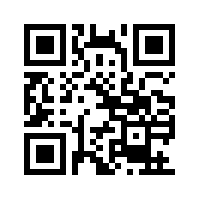[vc_row][vc_column width=”1/1″][vc_single_image image=”3529″ alignment=”center” border_color=”grey” img_link_target=”_self” img_size=”full”][vc_column_text]QR codes have been around for over 20 years but until recently, they weren’t widely used. With the ever growing popularity of smartphones and bar code scanning apps, business owners are finding new ways to take advantage of QR code technology.
While sending people to your website’s home page is fine, there are many more effective ways to use QR codes to market your business and serve your audience. Let’s take a look.
1. Use to extend information.
Place QR codes in a report, at the end of a freebie, throughout a training course or anywhere you want to extend information. Readers scanning the QR Code will be taken to related material on your website, to a video you’ve created, a source of facts or references. For example, you could place the QR code at the end of a free report to direct scanners to purchase your coaching program, full report, etc.
2. Contact Information.
Make it easy for your customers to view and save your contact information by inserting a QR code that links directly to your contact page or support desk. Making it easy for smartphone users is just part of good customer service.
3. Special Offers.
Special offers are a great way to turn prospects into customers as well as boost sales from existing customers. Entice prospects and existing customers to scan your QR codes for special offers not available elsewhere. You could offer discount coupon codes, free gift codes, two for one deals or even a private phone consultation.
4. Authentication.
Many customers have trouble keeping track of login details. If you have a secure area on your website that uses the same login details for all customers, you can easily to let customers log in by scanning the QR code. This is especially good if you are offer something like a 6-week training course where each weekly lesson has its own material download location.
5. Manage Monthly Downloads.
If you offer a monthly download you can use a QR code to direct scanners the new monthly content. Save even more time by using Snap.vu which allows you to change the link within QR codes. So you give buyers a single QR code and then you can use Snap.vu to change the download link for that code each month.
6. Demos.
If the products you sell require setup or multiple steps to use, simply create a demonstration video of how to set up or use your product and then create a QR code to direct scanners to view the demo.
7. Biography Page.
Whether you do webinars, podcasting, in person seminars, attend meetups or even guest blog around the net, you can quickly add QR codes to your hand-outs, presentation material and blog posts bios that lead your audience to your website about page to learn more about you.
8. Create a “scavenger hunt”.
If you’re hosting a conference or something similar, use QR codes to send people on a hunt to obtain “clues” that eventually lead players to a special offer or free prize.
9. Social Media.
Use QR codes to direct people to your social media pages. Have one that goes to your Facebook page, Twitter profile, private group, personal blog, Pinterest board(s) and more. Using QR codes to direct people anywhere you have your business brand being promoted is a surefire way to spread the word about your business.
While there are many more ways to use QR codes in your business, these will help you get started.
There are many sites that allow you to create a free QR Code for your store. Google free “QR code” or visit: http://www.qrstuff.com/[/vc_column_text][/vc_column][/vc_row]